Storyboard for RACHEL Plus Video-1
- Today we’re going to look at some of what RACHEL is, connecting to RACHEL, and what content is available in RACHEL.
- First, let’s connect to RACHEL.
- So lets connect. We open a browser and go to 192.168.88.1.
- RACHEL stands for Remote Access Community Hotspot for Education and Learning.
- All of RACHEL’s content is available WITHOUT the need for an Internet connection.
- This is an admin module. We’ll come back to it later…I will move it later in the video.
- KA Lite. Let’s look at one of the most important modules.

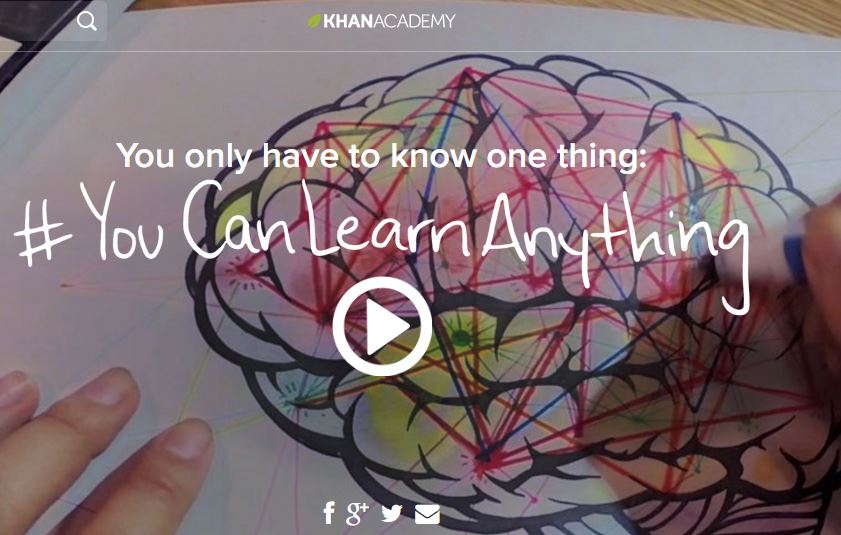
Recent Comments